Sams Teach Yourself (STY) Adobe Acrobat 5 in 24 hours Sams Teach Yourself Series
Auteurs : Smith Christopher, Cox Sally
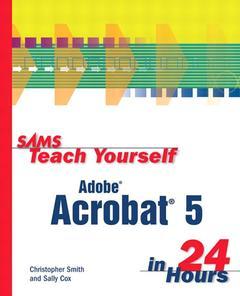
The best choice for readers who want to learn the broad capabilities of Acrobat in an easy-to-understand format.
- Readers will be able to efficiently and effectively create high-quality PDF files, enabling the reader to confidently distribute documents while maintaining control over security and document access.
- Training centers, businesses, and individual users need a book that covers how to create Acrobat PDF files in a logical, complete, and easy-to-read manner.
- Written by two Adobe Acrobat Certified Instructors with years of experience training people on Acrobat.
Christopher Smith is president of American Graphics Institute and an Adobe Certified Instructor for Adobe Acrobat 5. He has been certified to teach Acrobat since version 3 and has worked with hundreds of corporations, publishers, and government agencies around the world, helping them to distribute documents more effectively using Adobe PDF. Smith regularly speaks at conferences and seminars on using PDF.
Sally Cox is an Adobe Certified Instructor for Adobe Acrobat and works with designers and publishers converting electronic documents to PDF files for print or on-line distribution.
(NOTE: Each chapter concludes with a Summary and Workshop.)
Introduction.
I. GETTING STARTED WITH ACROBAT PDF.
Hour 1. Whats So Great About PDF?Hour 2. Navigating in PDF Files.
II. CREATING PDF FILES.
Hour 3. Where Do PDF Files Come From?
Hour 4. Creating PDF Files from Your Electronic Documents.
Hour 5. Easy PDF Creation for MS Office Users with PDF Maker.
Hour 6. Converting Paper Documents to PDF.
Hour 7. Converting HTML to PDF with Web Capture.
III. USING AND ADDING NAVIGATIONAL TOOLS TO PDF FILES.
Hour 8. Managing Pages with Thumbnails.
Hour 9. Creating an Interactive TOC with Bookmarks.
Hour 10. Using Links to Add Interactivity to PDF Files.
IV. REVIEWING AND EDITING PDF FILES.
Hour 11. Extracting Text and Graphics.
Hour 12. Editing a PDF File.
Hour 13. Adding Comments and Annotations.
V. DOCUMENT SECURITY AND DIGITAL SIGNATURES.
Hour 14. Creating and Applying Digital Signatures
Christopher Smith is president of American Graphics Institute, the largest Adobe Certified Training Provider in North America. He is an Adobe Certified Expert and Adobe Certified Instructor for Adobe Acrobat versions 3, 4, and 5. He teaches classes on Acrobat and other publishing software at American Graphics Institute's Boston training center. He has been involved in teaching electronic publishing and electronic document distribution for more than 10 years. He works with many of the world's largest publishers helping them adopt new publishing software through the development and delivery of customized training programs.
Sally Cox is a software trainer for American Graphics Institute, a Certified Technical Trainer, and an Adobe Certified Expert in a variety of Adobe programs, including Acrobat. She spent 20 years in the printing/electronic prepress industry before joining AGI's team of professionals. Based out of American Graphics Institute's Philadelphia office, she teaches both Web-based and print-based classes. Her extensive background in traditional print, combined with expertise in current technology, give her a unique perspective on the industry that she is delighted to bring to the classroom.
The best choice for readers who want to learn the broad capabilities of Acrobat in an easy-to-understand format.
- Readers will be able to efficiently and effectively create high-quality PDF files, enabling the reader to confidently distribute documents while maintaining control over security and document access.
- Training centers, businesses, and individual users need a book that covers how to create Acrobat PDF files in a logical, complete, and easy-to-read manner.
- Written by two Adobe Acrobat Certified Instructors with years of experience training people on Acrobat.
Date de parution : 12-2001
Ouvrage de 428 p.
18.4x22.8 cm



